The DataArc 360™ solution, sometimes called DA360, provides several pre-configured objects, automatically created and available within the Data Studio UI.
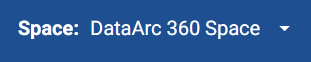
This is one of the two Spaces created as part of the solution import and will be predominantly used for data processing and analyzing. This Space contains all the Metro2® Workflows, Dashboards and Datasets for a specific portfolio. If there are multiple portfolios being reported on, each one will have its own dedicated Space. If any dashboards or rules need to be modified, that can be done within this space.
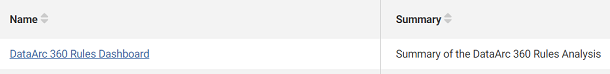
The Rules Dashboard Workflow in the DataArc 360 Space will summarize Metro2® Function results based on the pre-defined validation rules to provide dashboards showing the pass/fail data quality results.
This is where most users will go to investigate the Metro2® data quality.
If any validation rules have to be modified, edit the required Workflow:
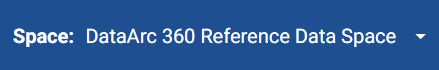
This Space will predominantly remain untouched. It is used for storing a large amount of underlying information that feeds into the Metro2® rule logic. Only one Reference Data Space is required for each DataArc 360™ deployment, regardless of how many portfolios are being reported on.
We strongly recommend that only Metro2® subject matter experts modify any content in this Space.
The DataArc 360™ solution also creates several Datasets. These provide the data structure required for the Metro2® files. By default, most Datasets in the DataArc 360™ Space are empty but will be populated during the normal use of the Take Snapshot Workflow step.
Functions are split into 3 different categories:
These are Datasets that contain lists of Metro2® related information, used as lookup tables within Workflows to transform data.
Here's an example of a small list, used to validate whether data within a Metro2® file is correct: