Our application uses the new Shopify Checkout Extensibility platform to provide a seamless experience for your end customer. The app can be exclusively installed via the Shopify App Store by following these steps:
Go to the Shopify App Store, and search for "experian address validation" or click this direct link: Experian Address Validation for Shopify.
Once on the listing, click Install to install the app in your designated store.
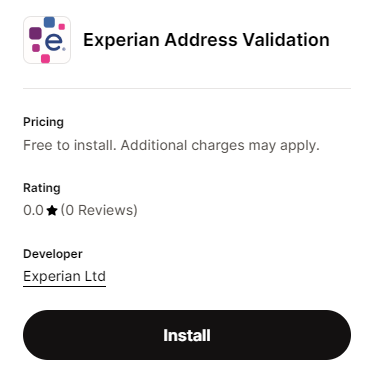
When the admin page and Install app dialog box appear, review the access needs and click Install.
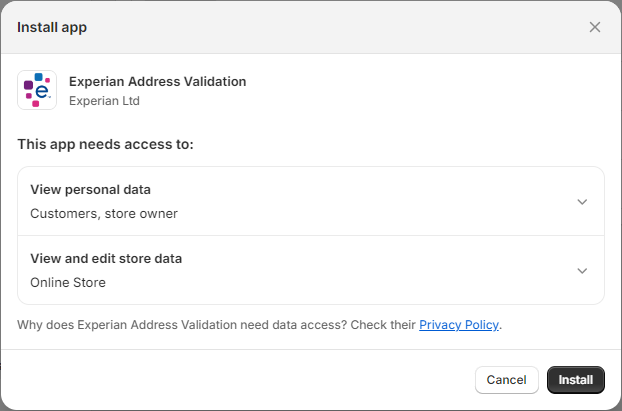
Once the app successfully installs in your store, you will be forwarded to our landing page. From here you can find out how to start a free trial or send us an email to get your Experian Address Validation token.