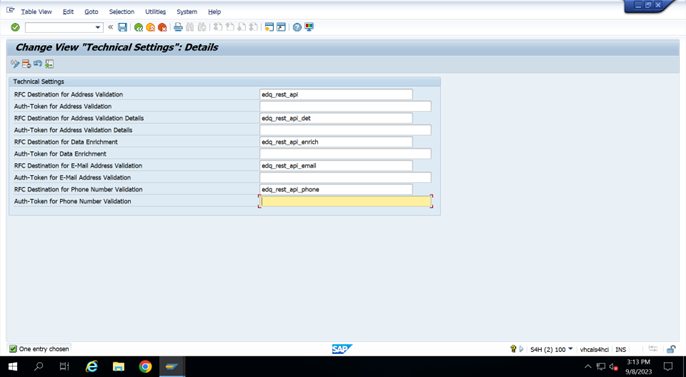Enter the transaction code: /n/qas/yqawb to open the Experian Address Validation Configuration tool screen.
Select the Technical Settings tab to configure.
Enter the RFC destinations for each of your Validations. If you do not have a validation included within your solution, leave blank:
| RFC | RFC destination |
|---|---|
| Address Validation | edq_rest_api |
| Address Validation Details | edq_rest_api_det |
| Enrichment | edq_rest_api_enrich |
| Email Validation | edq_rest_api_email |
| Phone Validation | edq_rest_api_phone |
Enter your unique Authentication token for each of the relevant RFCs.