From v1.8.1 we have support for Salesforce's built-in parent-child relationships, like Account > Contact and Contact > Lead, and any other single relationship where the naming convention follows the [Object Name]Id format. In these scenarios the field should be prepopulated with the parent record ID when overriding with the EDQ Record Detail component. v1.9.1 extended this support to custom field relationships where the naming convention follows the [Object Name]Id__c format.
However, within Salesforce there is also the option to have an arbitrary number of custom Lookup fields on any given object. When these are added, objects of their target record type will have a new Relationship associated with them, meaning that when you create a new child object from that relationship, the corresponding Lookup field should be prepopulated with the parent record ID. This currently is not supported in our app (i.e. will not work when the EDQ override is used) due to API limitations.
Lookup fields in the EDQ Record Detail component don't currently replicate the "+ New [Object Name]" button found at the bottom of the search panel.
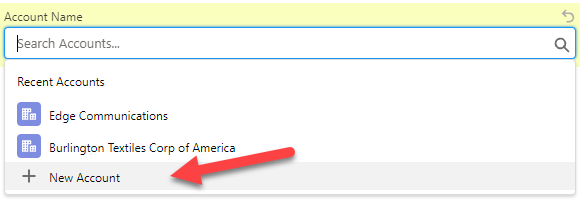
The EDQ Record Detail component doesn't currently replicate the Owner hover panel or Change Owner icon button found to the right of an owner field on the standard Record Detail component due to Salesforce limitations. Instead we recommend adding the Change Owner button to the page layout as per standard Salesforce button configuration.
![]()
The EDQ Record Detail component doesn't currently replicate the Change Record Type icon button found to the right of a Record Type field on the standard Record Detail component. Instead we recommend using the Change Record Type button.
This is an intended default behavior of Salesforce. When the Edit action of a given object is overridden with a Lightning Component or VisualForce page, the inline editing option is no longer available. Our EDQ Record Detail component will still allow it, but the standard Salesforce components don't. If inline editing is required, this override can be turned off and the inline EDQ Record Detail component used inside a Lightning Record Page instead. In this scenario we would recommend removing the Edit button from the page layout to avoid users triggering the default edit behavior and missing all the EDQ validation capabilities.
When you click on an email link in your Salesforce organization in the browser, the default email client that is configured on your computer opens up to compose the email. You can select the Salesforce Email Composer from your My Email Settings instead to send the email without leaving Salesforce. However this won't work if you use our EDQ Record Detail or EDQ Email Validation components. This is a restriction imposed by Salesforce, with us not being able trigger their docked email composer from within custom Lighting Web Components. Note that the email links in the Highlights Panel or Activity tab can still be used to open the Salesforce Email Composer.