Clear customizations
To uninstall the solution via:
Log in.
Select Advanced settings in the Settings dropdown menu to the top right.
Click the arrow to the right of Settings in the main header and then click Solutions under the Customization sub-menu.
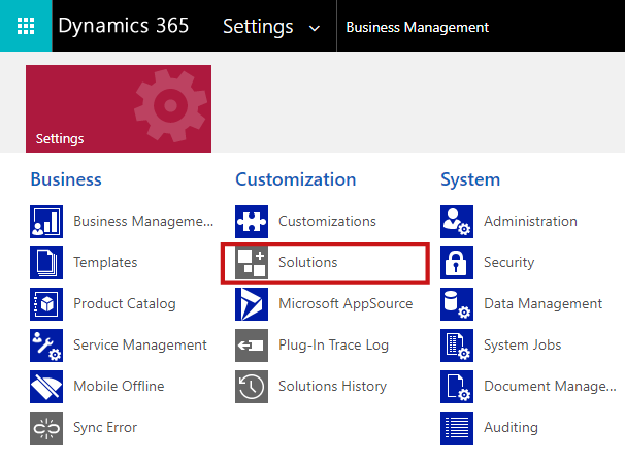
Check the box next to the solution (i.e. Experian Data Validation for Microsoft Dynamics 365) you want to delete from the list.
Click Delete (the cross icon in the top panel of the All Solutions page).
Click OK to confirm deletion.