Click the New button to create a new layout. Give your new layout a name and a description and choose which dataset you would like your new layout to use. You will only be able to select the datasets that you have installed.
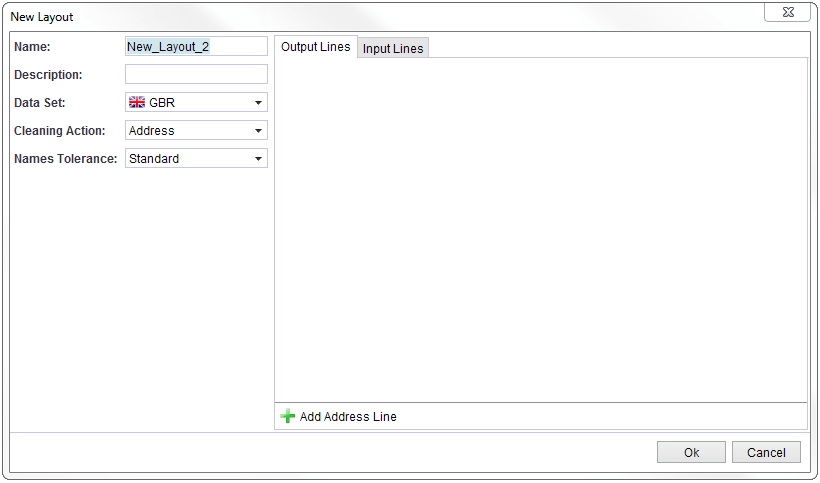
From this tab you can choose how many output address lines you would like your new layout to have. Clicking the Add Address Line button will add a new address line.
Clicking on the plus icon for each address line allows you to select the address elements you wish to be output in that address line, as well as setting the line width.
From this tab you can choose the input address lines you would like your new layout to have. The configuration is performed in the same way as adding output address lines.
This feature allows you to specify which data element is to appear on which line in the input address. If you know that a line in your database always contains the same type of data element, (for example, if line 4 always contains a country), you can add the Country element to the address line 4 input. This improves the speed and quality of matching.
The available input line elements are Name, Organisation and Country.