This section is a library for storing and maintaining data Policy documentation that sets out the data governance framework for the organization. The Policy documents can be directly uploaded or linked.
To create a new policy, go to (Governance > Documents > Policies) and you will be presented with the Policies window (shown below) that contains a list of all the policies that have already been created.
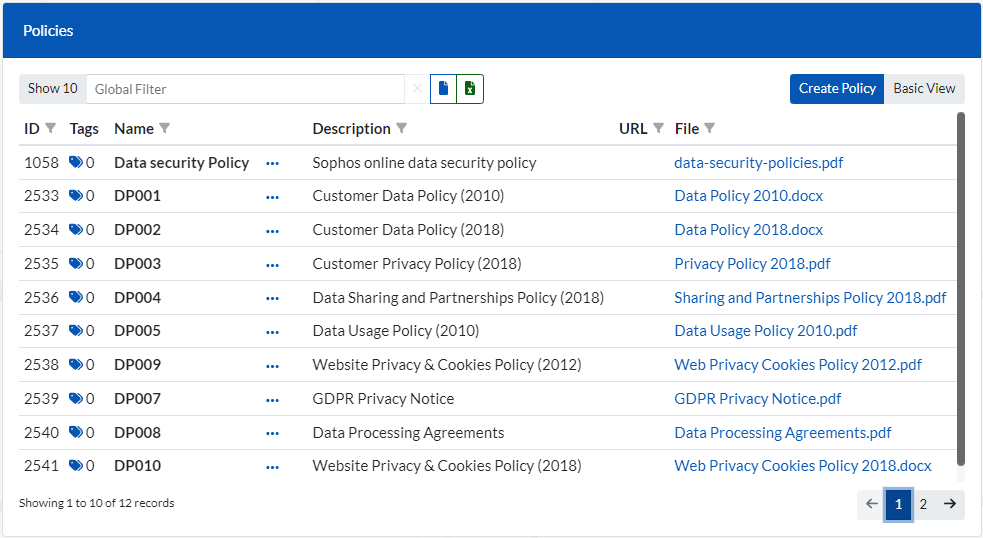
After clicking on the ‘Create Policy’ button in the above window, you will be prompted with the window below that enables you to create a new Policy.
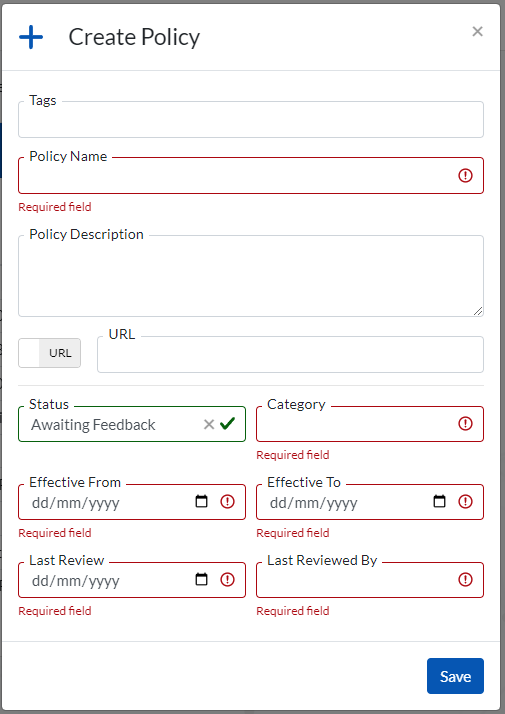
To download and view a Policy document, click on its link under the URL or File column in the Policies window. Example to view the first Policy document on the list, you would simply click on ‘data-security-policies.pdf’ link.