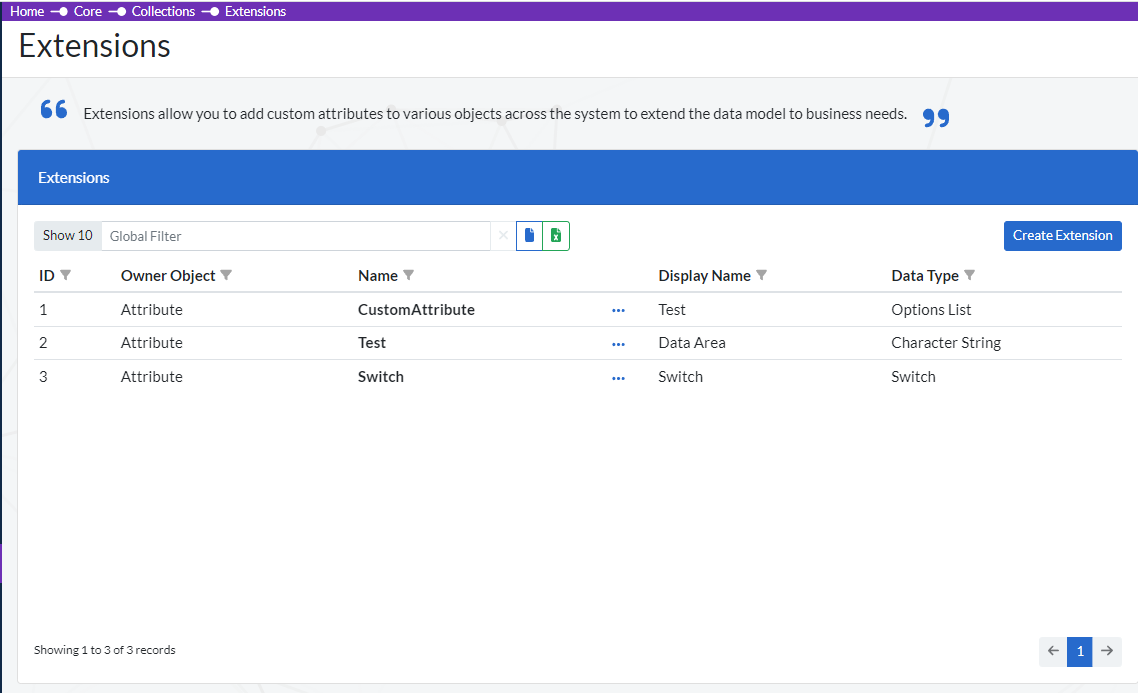These are sets of values that can be used in various drop-down menus across the software.
To navigate to the Collections screen go to (Core > Collections > Collections).
Each collection group contains one or more collections where you can customize values including ordering and setting defaults.
To edit a collection, you being by selecting the appropriate ‘Collection Group’ from the list (shown below) located at the top of the screen.
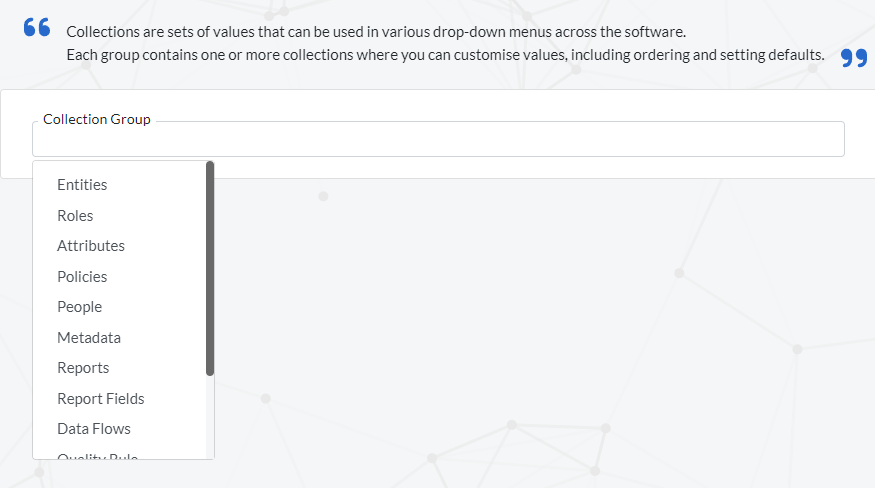
After selecting a Collection Group, all the Collections in that group will appear as shown in the screen below. In this case the ‘Entities’ collection group has been selected. The collections here which are visible in the ‘Entity’ settings, can be edited i.e. (Have items added to or have the items re-ordered).
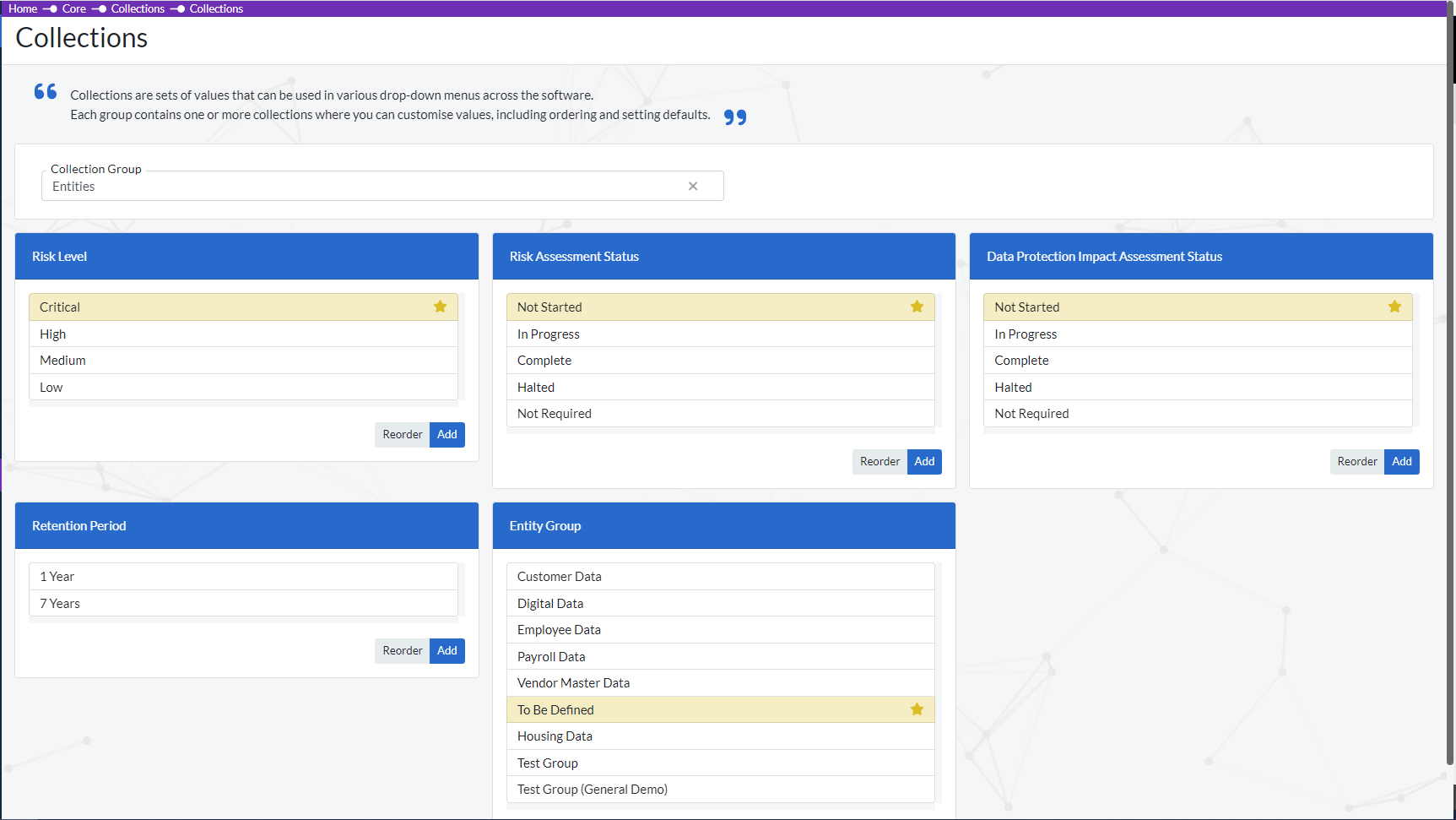
Here you can add custom attributes to various objects across the system to extend the data model to business needs.
To navigate to the Extensions screen go to (Core > Collections > Extensions ) and you will be presented with a list of current extensions as shown below.