Experian Address Validation is a real-time address lookup solution that makes it quick and easy to validate, format and enrich addresses from 245 countries and territories. The global REST API can be seamlessly integrated into any form on your website, checkout, ePOS, call centre and a wide range of CRM, ERP and e-commerce applications.
Addresses can also be enriched with additional data in real-time for greater customer insights. Enrichment data includes business information, delivery point and property identifiers, geocodes, consumer demographics, as well as government and health insights. For example, you can find out a household's estimated income level or an address's geographical coordinates.
You can try our different search types using our sample code examples.
Improve data quality: ensures your system captures only clean, accurate address data first time, while reducing delivery, finance issues and fraud risk.
Streamline operations: reduce the time and cost of manual checking and intervention.
Understand your customers: use enrichment options to profile your base to support strategy, planning and operations.
Improve conversion rates: segment and target effectively and ensure marketing reaches end users.
Streamline customer experience: reduce the time taken (by up to 80% using intelligent autocompletion technology) and amount of information the customer has to provide up front.
Increase data value: append utilities data and other enrichment intelligence (geolocation, health, government, business and consumer demographic data) to increase the value of leads passed to vendors.
Availability
Transliteration or Unicode is the process of character-set mapping that involves converting characters from one alphabet to another. This improves the user experience when populating a form and the accuracy of address capture by allowing users to input their address in their own native alphabet or character set, while maintaining a common output in a target character set for an organization to process. This functionality is frequently used by organizations with global customer bases, which need a consistent and readable language for customer onboarding, service delivery, customer support, and more.
Experian Address Validation supports over 40 different character sets, including Latin, Greek, Cantonese, Japanese, Korean, Cyrillic, and Russian. You can choose to display the address results in the local character set or latin alphabet for the user to select from.
Address transliteration is available for the following countries: Belarus, Bulgaria, China, Czech Republic, Finland, Greece, Hong Kong, Hungary, Israel, Japan, Kazakhstan, Korea, Latvia, Macao, Moldova, North Macedonia, Poland, Romania, Russia, Slovakia, Taiwan, Ukraine, and Vietnam.
prompt set body parameter
Below are some examples that show the address input in its original character set and the output after it has been transliterated.
Fuzzy matching is the process of intelligently searching for an address, approximately matching the address information provided by the user to addresses in the authoritative reference dataset (i.e. from Royal Mail, USPS, Australia Post), and returning all likely possibilities for the user to select from. This is useful when the user provides too little or too much information, inputs the address in the wrong format or includes a typo.
Experian Address Validation leverages advanced fuzzy matching logic to deliver the most approximate search results for the user to select from, based on a degree of confidence, rather than an exact match. The solution intelligently recognizes and works around the errors below, reformats the address if needed and includes missing elements to deliver a correct, complete, and formatted address.
Abbreviations – users enter abbreviations for certain address components. For example, Av for Avenue, Blvd for Boulevard, Rd for Road as well as Ch for Chemin (French) or Str for Straße (German).
Typos – users make errors in data entry, especially when on mobile devices or spelling addresses phonetically. For example, entering an 'n' instead of an 'm' or entering 'streeet' instead of 'street'.
Incorrect ordering or format – users don't always enter the address in the way it appears on an envelope. For example, enter the town or city first, followed by the street and building number.
Missing or additional spaces – users add or miss spaces between words or even within words without realizing.
Missing or additional information – users provide too little or too many address elements when searching for an address. For example, leave out the property/building number.
If the address input cannot be matched to any likely address, a "No matches" message will be shown to the user. Below is an example of fuzzy matching in practice, whereby the user has made an error in data entry and the sophisticated algorithms recognize this and return the relevant address.
| Category | Example |
|---|---|
Formatting errorsOur service correctly classifies and rearranges components to find the intended address. |
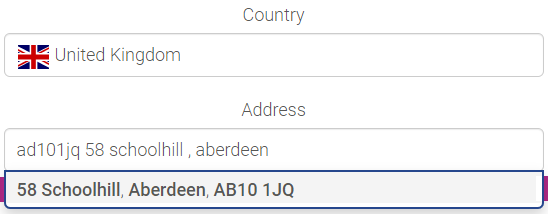 |
Too little informationOur service correctly determines the building number and the postal code. |
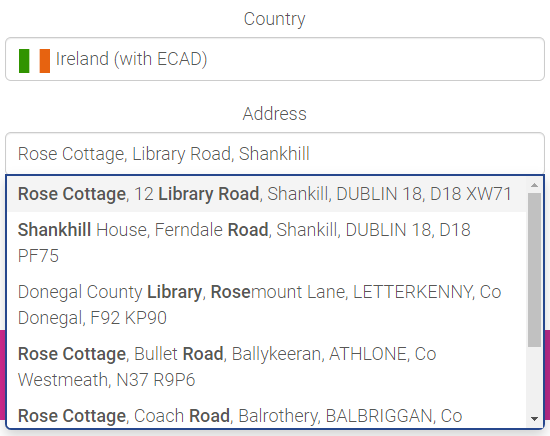 |
Non-standard abbreviationsOur service provides recommendations for both "North Buck Creek" and "New Buck Creek". |
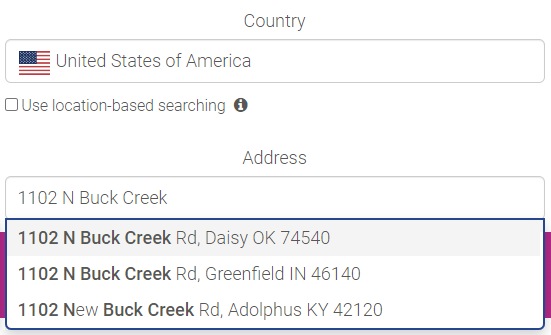 |