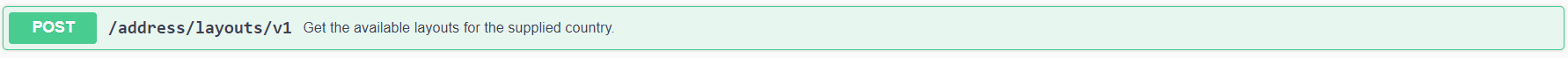There are different types of layouts available with Experian Address Validation. You can use one of the predefined ones which are available to all users or use a custom layout to suit your solution. You can create a custom layout yourself or by contacting us.
Layout API
To check the layouts available to you, whether predefined or custom:
- Go to our API specification page and click the POST /address/layouts/v1, so that it expands.
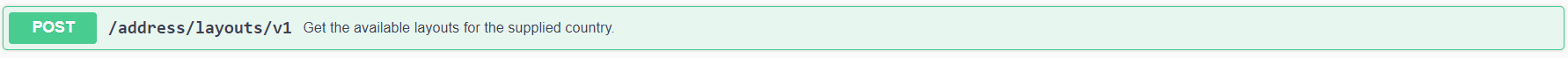
- Click Try it out in the upper-right corner.
- In the Parameter section:
- Enter your token in the Auth-Token field.
- In the Request body section you can select an example request from the dropdown. You can either use it as is or update the request body with your desired values.
- Click Execute to send the request to the API.
- View the response returned by the API under Responses. This will tell you what layouts are available to you.
Response status codes
Note that your request was successful only if the API returned an HTTP status code of 200 - Success. Check out the possible Response status codes to find out more about scenarios where the API returns errors.
Layout builder
This functionality is coming to the Layout builder soon. To see what layout management functions the Layout builder currently has, please see the introduction to this guide.