GBR or AUS data
Suppression data contains additional information associated with an address. Specifically, you can clean your records against Suppression data and then return relevant Suppression DataPlus information for any matching addresses in your database. This makes it possible to easily see any names and addresses which may not be useful to your business, and also to enhance your data with additional information.
multiple datasets
There are a number of reasons why certain customers addresses may be unsuitable for business use.





This data contains details of those people who have recently changed address. Some Suppression data also provides associated forwarding addresses.





This data contains the names and address details of people who have died.


This data contains the details of people who have opted not to receive unsolicited mail / telephone calls.
For detailed information about the types of Suppression data that are available with your dataset, refer to the Additional Data Guide (GBR or AUS).
In order to achieve the most effective results when using Batch API with Suppression data, we recommend following these guidelines:
The recommended workflow for using Batch API with Suppression data is shown in the diagram below:
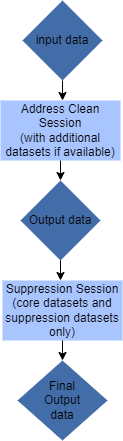
Configuring Batch API give more information on this, including setting up additional datasets.
Effective use of Suppression data enables you to save time and money by excluding from your mailing list those households or individuals who will choose not to respond, or who are unable to do so.
Suppression data can be used to flag those people who have moved, who are deceased, or who have expressed a preference not to be contacted. In addition, you can filter out poor quality addresses which cannot be matched with confidence against the official postal address files. Removing these details from your mailing list will reduce the size of the list, while retaining its effectiveness.
To generate a high quality mailing list, follow these steps:
This should include both of the following:
To generate a complete mailing list, use Batch API to produce a mailing list containing all addresses from your original database, regardless of quality, omitting only those which were matched against Suppression data.
This list will retain all other input records from your database, including those addresses which could not be matched against the official postal address files.
To generate a Suppression report, use the QABatchWV_CounterReport function in file mode, using the command:
batwv <input file name> <output file name> <report file name>
This function is described in terms of how to perform it using the C test harness supplied with Batch; however, you may choose to use your own implementation instead.
You may find it useful to add Suppression information to your current database, in order to carry out a statistical analysis of your data.
If you have configured Suppression DataPlus in your layout and an address record in your database has been matched against a configured Suppression DataPlus set, you will be charged a click for that match. You will be able to see which Suppression set the record has been matched against and will also be able to view DataPlus information such as date of death.
Refer to the Suppression Additional Data Guide that shipped with your data for more information about Suppression DataPlus.