Test harness
Batch API is supplied with a simple text-based application written in C and can be used to verify that you have installed Batch API correctly, and also demonstrate some of the API functionality. For Windows 64-bit installations it is known as batwv64.exe and for UNIX installations it is known as batwv.
On UNIX, the main library must be accessible as a shared object. To ensure this is the case, you can register the library with the following steps (you will need to be logged in as root):
Batch API for Windows is also supplied with additional test harnesses written in other languages:
| 64-bit | |
|---|---|
| Java | BatchTestHarness64_Java.jar |
| C#.NET | BatchTestHarness64_CS.exe |
Although these versions are not described in detail in this manual, they can also be used to verify that you have installed Batch API correctly.
Test harness
The C test harness enables you to obtain a matching address and match code from an input address that you type in on the command line. If you are using Windows, run the test harness from the Batch API installation directory. If you are using UNIX, go to the "apps" folder in the directory where the program files were installed and type ./batwv at the command prompt.
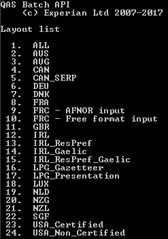
Once you have selected a layout from the list, try typing an address, separating each part from the next with a comma, and press Enter, e.g.
`44 Rushton St, Victoria Park, WA 6100`
The test harness will return various details, includingthe matching address (if there is one).
For example, entering '44 Rushton St, Victoria Park, WA 6100' (with the Australia dataset) might return this:
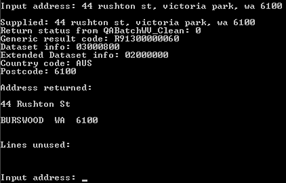
The dataset-specific information, comprises the dataset-specific information bits and the extended dataset-specific information bits.
The supplied address is a duplication of the elements you typed in, while the returned address is a matched address as it is stored in the dataset.
QABatchWV_Clean returns 0 in this case, indicating that the function was successful. An address match code beginning R913 indicates that:
Match success letter R means that a full address and postal code has been found, the 9 means that Batch API is confident that it has found the correct address, the 1 shows that the postal code has not been changed and the 3 shows that either a partial or a full address has been returned.
The output postal code is 6100. The dataset identifier, which is a three-letter code that identifies the dataset, is AUS. There are no unused components from the address you typed in.
behavior