During a Batch API search, the nature of processing and any changes made to the address are recorded in a match code. The match code is returned as a result of a call to the function QABatchWV_Clean. The first four characters of the match code provide the following information:
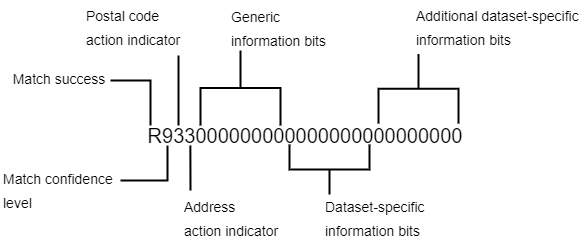
| Match Code element | Description |
|---|---|
| Match Success | A single upper case letter. This specifies how well Batch API matched the address. |
| Match Confidence Level | A single digit. This tells you how accurate Batch API thinks the match is. |
| Postal Code Action | A single digit. This indicates any action that Batch API has performed on the postcode. |
| Address Action | A single digit. This describes what action has been performed on the address. |
| Information Bits | A 24 digit number that is divided into an 8 digit general match information number and a 16 digit dataset-specific match information number. |
Successful suppressed records
The letter at the beginning of the match code indicates how successfully Batch API was able to match your input address to an address in an Experian Data Quality dataset.
The values of the match success letter are split into two ranges which indicate specific types of information:
The input address was not processed. The reason for this is specified by the letter returned.
| Match success letter | Description |
|---|---|
| A Unprocessed |
Results could not be returned for the input address. This reflects an internal processing issue. For example, if DPV processing has been locked because you encountered a seed address, then all US addresses will return an A match. |
| B Blank |
This means that Batch API could either find no data in the input address or the amount of information found is too insignificant to return an address. |
| C Country not available |
This match letter is returned when your input address contains a country name and the appropriate dataset is not installed. For example, if you do not have the Australia dataset, this address would return a C match:
If you want to restrict Batch API's ability to match against countries, use the CountryRevert configuration setting. |
| D Unidentified country |
A match letter of D is assigned to an address record when Batch API is unable to ascertain the record's country of origin and no default country has been configured (see the CountryBase configuration setting). |
The input address was processed, and the match quality is indicated by the letter returned.
If Batch API returns a Q or R match, along with a match confidence level of 9, you can be confident that it has found the right match.
| Match success letter | Description |
|---|---|
| K No address or postcode could be derived |
This match letter is used when Batch API cannot find any data which matches your input address. This might occur if the input address does not contain a country name and does not match anything in the default dataset. For example, if you processed "42 Durlston Square" against the GBR dataset, Batch API would return a K match. This is because Batch API cannot find any matching street names and has no other information (such as a locality or postcode) to search on. |
| L Postcode found, but no address could be derived |
This match letter is returned if Batch API derives a valid postal code from your input address, but no address information. |
| M Multiple addresses found, but no postcode |
Batch API returns this match letter if the input address matches more than one address in the dataset. For example, the following address finds four matches in the GBR dataset:
Because the address exists in the localities of Sawston, Cottenham, Chesterton and Landbeach, Batch API cannot determine which is the desired match. As all four potential matches have different postal codes and no single postal code can be returned, Batch API marks the address as an M match. |
| N Multiple addresses found with postcode |
This type of match is returned when Batch API finds more than one matching address within a postal code. This is most likely to occur where a country's postal codes cover large areas, such as in Australia. For example, this Australian address has two possible matches, because it exists in the localities of Kingsholme and Ormeau:
|
| O Partial address found, but no postcode |
In this case Batch API has found a partial address which matches your input. However, it cannot return a full postal code with it because the partial address is covered by more than one postal code. This might occur if your input address has a missing or invalid property number. Batch API cannot determine the correct property number and returns as much of the address as it can. For example, in the street of this UK address, number 70 does not exist:
As no postal code is included in the input address, Batch API does not know which of the street's two possible postal codes to return, and produces this output:
|
| P Partial address found with postcode |
Batch API has found a partial address which matches your input. In addition, either the input postal code was valid, or Batch API has managed to find a single postal code for the partial address. For example, if this Australian address is searched on:
Batch API is able to add a postal code and state code, but the missing property number prevents it from returning a full address. |
| Q Full address found, but no postcode |
This occurs when Batch API finds a full address which Full address found, matches your input data, but cannot find a full postal code to but no postcode go with it. This is most likely to happen if a dataset does not include postal codes for every address. |
| R Full address and postcode found |
In this case, Batch API has made a full match, either by simply verifying a correct input address, or by locating a full address from partial input data. These examples all return R matches:
However, an R match only signifies that a full address and postal code have been returned; it does not necessarily mean that the address is the one you want. You can gauge the likelihood of a correct match from the match confidence level. |
| S Address matched to one or more Suppression datasets |
This match code is only applicable when Batch API has matched an address against GBR or AUS Suppression data. When this match code is returned, all returned address information and information bits will be cleared other than the suppression information bit. If one or more DataPlus elements are configured in the output layout, this match code is no longer returned, and instead all address and suppression infobits are returned, including the suppression information bit. |
The match success letter only indicates what type of matching address has been found in the data, it does not indicate whether this address is a good match for your input data. This information is indicated by the Match Confidence Level.
The first digit in the match code indicates how confident Batch API is about the match it has returned.
There are three levels of confidence: low, intermediate and high. As the completeness of the returned address is determined by the match success letter, Batch API could return an R match with low confidence, indicating that although it has found a complete and correct address, it is not sure that it is the same address as the input.
Confidence is determined by the matching rules. Low confidence indicates that the essential matching rules were not satisfied. Intermediate confidence shows that the less important rules were not satisfied, or another check failed (for example, the input address is not in the expected order).
Batch API sets the confidence level to 0 if it finds a match which differs considerably from the input address. For example, take this UK address:
Rich & Carr, LE1 9GX
Batch API returns its nearest guess (Rich & Carr, PO Box 15, Leicester, LE1 9GX). As this is a full address, it is given an R match success letter. However, as the input address did not specify PO Box details, Batch API is not confident that this is the right match.
reduced intermediate confidence
Confidence level 5 is returned when Batch API is reasonably sure that it has found the right match. This might occur if the input address is slightly inaccurate. Consider this UK input address:
Churchill Green House, Churchill Green, Churchill, Winscombe, Avon, BS25 5QH
In this example, the building name is incorrect (it should be Churchill House). However, Batch API is able to find the correct address. Only the variance in building name prevents a high confidence match.
Batch API returns a 9 when it is certain that the output address matches the input data. This happens when an input address is fully accurate, or when partial address data is detailed enough (for example, exact property number, street and locality) to have the remaining address details appended. Consider this UK input address:
Castle Gayer Cottage,Leys Lane, Marazion, Cornwall, TR17 0AQ
In this example, the address is spelt correctly and is found in the data exactly as typed. A High Confidence match is returned.
The second digit in the match code signifies the action that Batch API has performed on the postal code.
There are four possible values for this digit:
| Value | Description |
|---|---|
| 3 | The existing postal code has been corrected. |
| 2 | A new postal code has been added. |
| 1 | The existing postal code was already correct. |
| 0 | No action was taken. |
The third digit in the match code tells you what Batch API has done to the address.
There are three possible values for this digit:
| Value | Description |
|---|---|
| 3 | Part of or a whole address was returned. The amount of address is signified by the match success letter. |
| 2 | The existing address was enhanced. No significant information has been removed, but some information has been added. |
| 1 | The existing address was already correct. |
| 0 | No action was taken as the supplied address was not matched. |
The hexadecimal information bits provide details of each match made by Batch API. They consist of:
The generic information bits provide detailed information on how well an address match conforms to the Batch API matching rules.
Extended information bits are dataset specific. They are added together in the same way as generic information bits. Refer to the Data Guide supplied with your data for further information about dataset-specific information bits.